1.7.0 - Screen Crop Settings and Better Setup
Quest Game Tuner » Devlog
Screen Crop Settings
Easily crop off the edges of your field of view. You can reduce your FOV by a few degrees on the top, bottom, or sides. You can preview the result before applying.
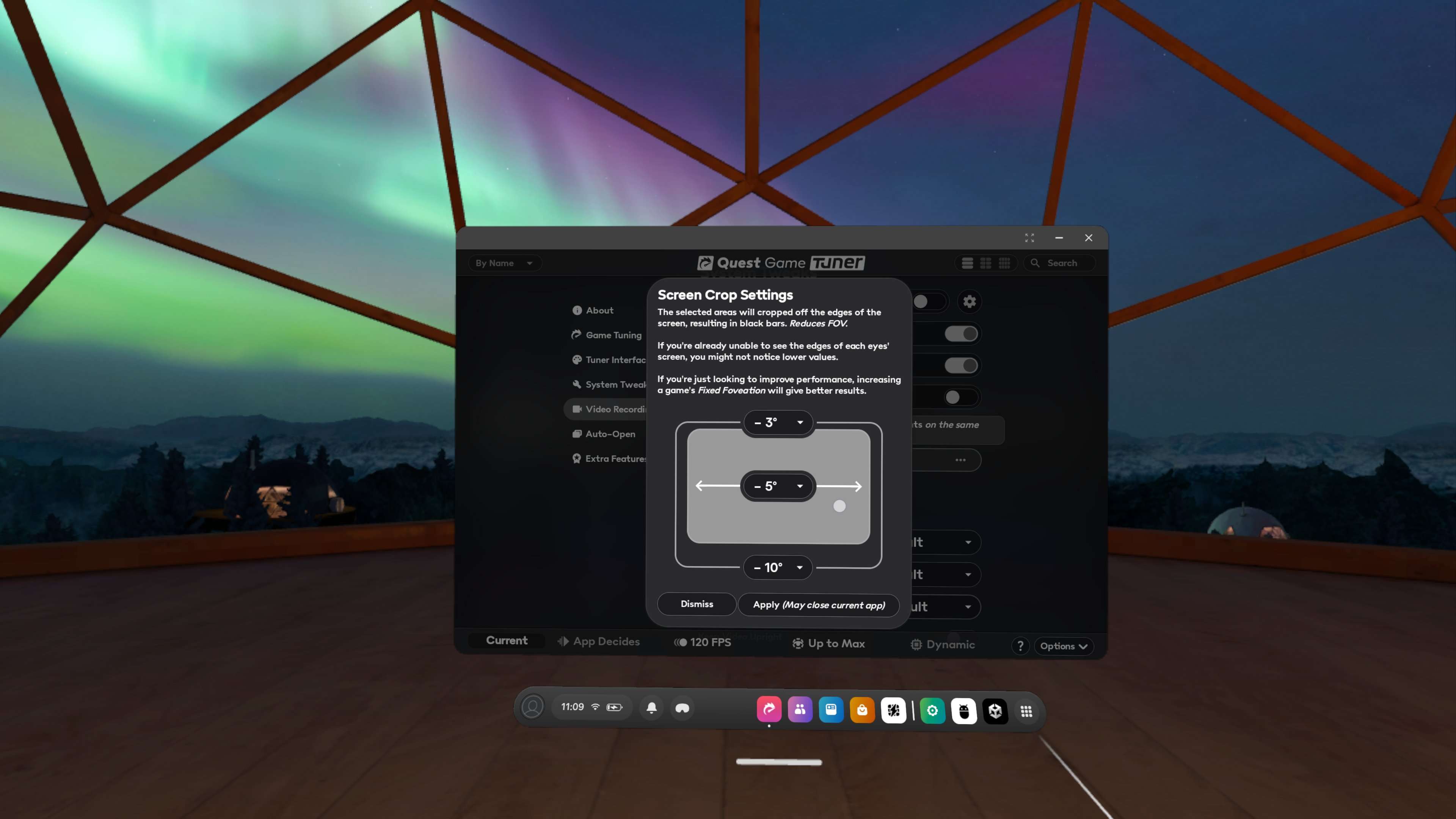
This can be useful to line up better screen-recording shots, or to see what a lower FOV headset might look like. If you're unable to utilize the full FOV of your headset due to glasses or accessories, you can crop off unseen areas for a small performance boost.
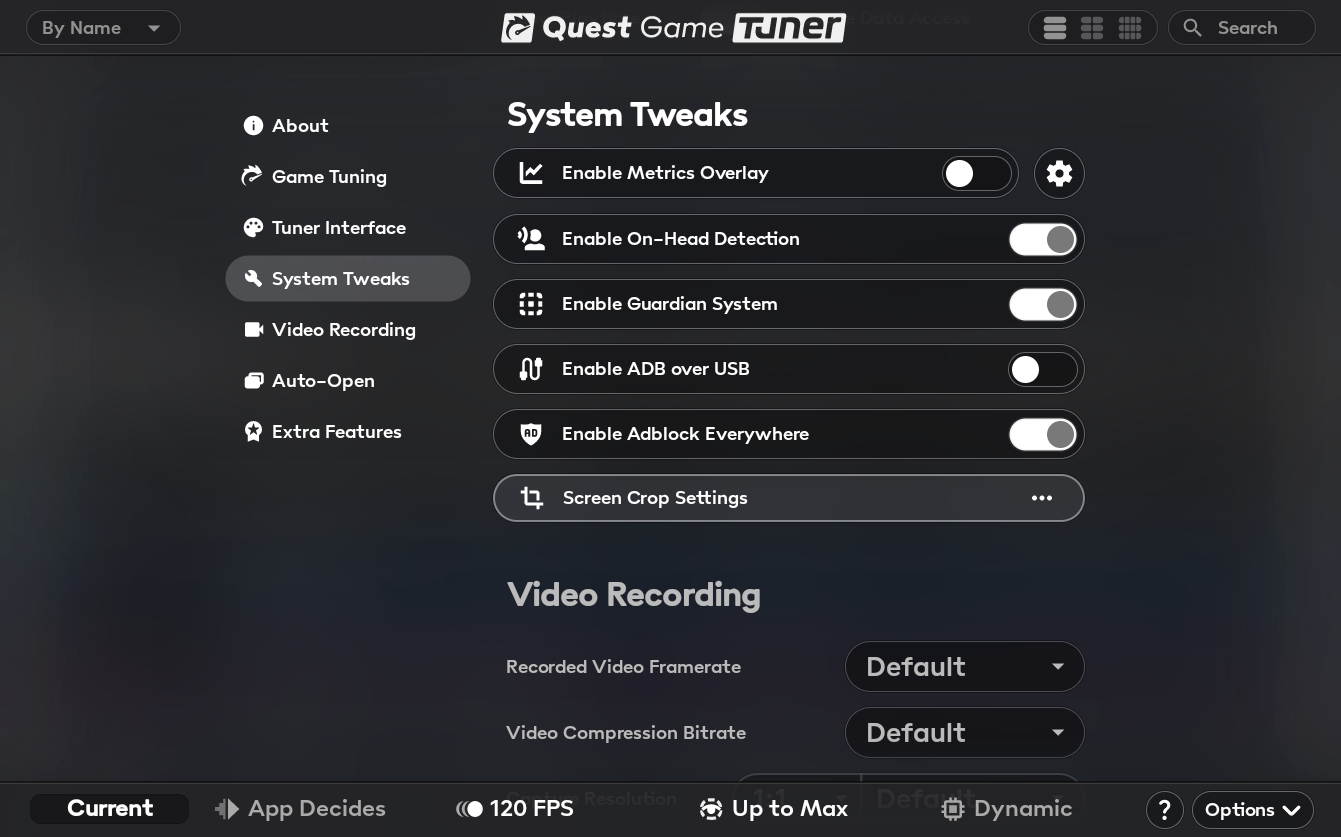
The Screen Crop Settings button is found in Options > System Tweaks
Improved First-Time Setup
The first time setup process should now be a more clear and concise. It also includes more options to get help, and visuals have been updated to match the new UI on recent Quest versions.
Misc.
- "Alphabetical" sort has been renamed to "By Name"
- "Default Settings" has been clarified to "Default Tuning Settings"
- The troubleshooting dialog (which only shows up if there's an issue) has been improved
Fixes
- Fixed an issue where Home Environment tuning would not apply correctly on Quest OS v74
- Fixed an issue where tuning notifications would not appear on Quest OS v74
Get Quest Game Tuner
Buy Now$9.99 USD or more
Quest Game Tuner
Unlock the full power of your Quest!
| Status | Released |
| Category | Tool |
| Author | Ethan M. |
| Tags | FPS, framerate, Oculus Quest, optimizer, overclock, resolution, tuner, Virtual Reality (VR) |
More posts
- Quest Game Tuner 2.013 days ago
- Quest 1 Support: All Features & LimitationsApr 18, 2025
- 1.9.0 - Adaptive Overclocking, New Settings & MoreApr 18, 2025
- 1.8.0 - Auto Tuning v5, Extra Dim, v76 & MoreMar 17, 2025
- 1.6.0 - Auto-Tuning v4, Better Multi-User & MoreJan 15, 2025
- 1.5.0 - Serviceless Mode, Sorting Options & MoreDec 13, 2024

Leave a comment
Log in with itch.io to leave a comment.